Carrd
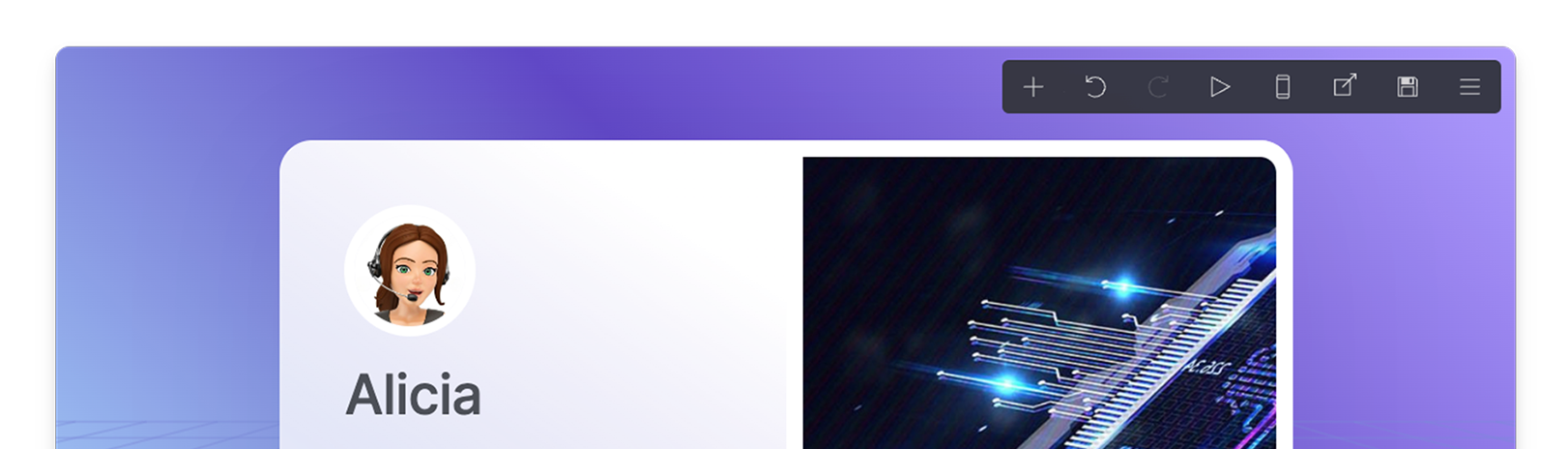
Here's how you can easily install the Chatness AI chatbot widget on your Carrd website.
- Log in to your Carrd account and once you're in the editor click the
+icon at the top/right corner; - Select
Embedto create a new Embed element; - Set Type to Code;
- Paste the Chatness AI chatbot widget code into the Code field;
- Optionally set Label to something that helps identify this particular embed, eg. Chatness Widget.
- Choose the embed's Style to be Hidden and location Head
You're done! Your Chatness widget should now be visible on the published site. Note that the embed element will not actually output anything in the builder so you'll need to publish the site to see it in action.
In case you're facing any issues or have any questions, please let us know.