Shopify
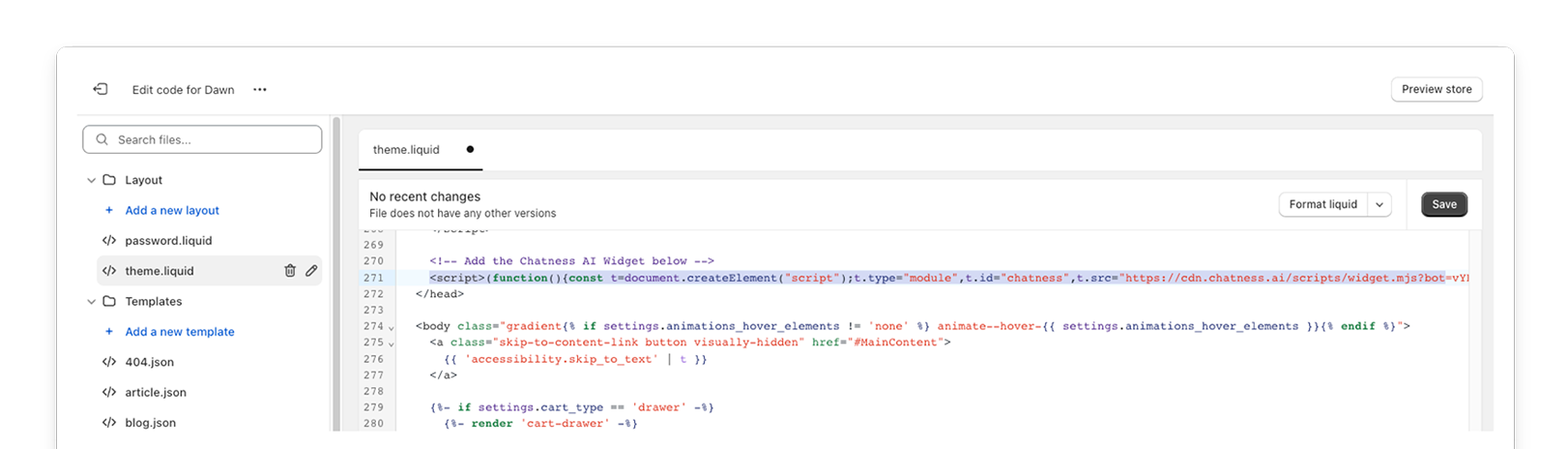
Here's how you can easily install the Chatness AI chatbot widget on your Shopify ecommerce.
- Log in to your Shopify account and go to
Sales Channels>Themes; - Look for the
Customizebutton on the Themes page; - Click on the
three dotsbutton on the top left corner of the Editor and selectEdit Code; - Look for the
theme.liquidfile and click on it; - Locate the ending
</head>tag and paste the Chatness AI chatbot widget code right before it; - Hit the
Savebutton located on the top/right corner of editor and you're done!
In case you're facing any issues or have any questions, please let us know.